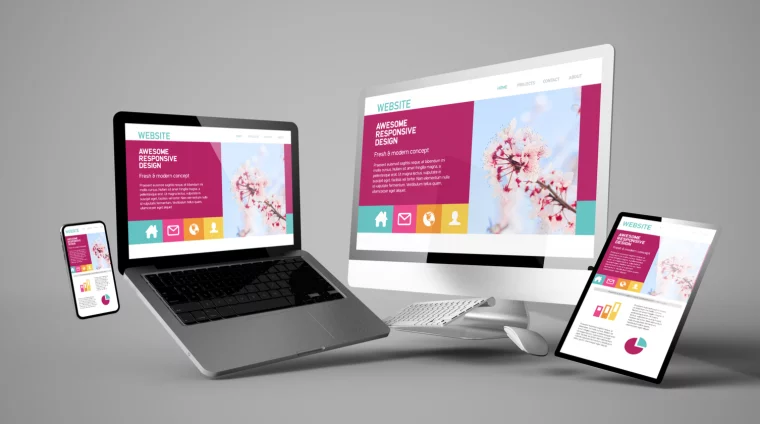Course Description:
The “Create Your Own Website: WordPress Website Development for Beginners” course is designed to empower individuals with little to no coding experience to build professional and functional websites using WordPress. Whether you are an aspiring entrepreneur, freelancer, or simply interested in enhancing your digital presence, this course will provide you with the essential knowledge and skills to create your own website from scratch.
Throughout this comprehensive course, you will embark on a step-by-step journey, starting with the basics of WordPress and gradually progressing to more advanced website development techniques. With practical hands-on exercises, real-world examples, and expert guidance, you will gain a solid foundation in WordPress website development.
Key Topics Covered:
- Introduction to WordPress: Understand the fundamentals of WordPress, including its features, benefits, and the difference between WordPress.com and WordPress.org.
- Setting Up a WordPress Website: Learn how to set up a domain, hosting, and install WordPress on your server. Explore different hosting options and domain registration processes.
- Navigating the WordPress Dashboard: Get familiar with the WordPress dashboard, explore its various sections, and learn how to customize settings according to your website requirements.
- Choosing and Customizing Themes: Discover how to select and install themes that align with your website’s purpose and branding. Explore customization options, including changing layouts, colors, fonts, and adding a logo.
- Creating and Managing Pages: Learn how to create and manage different types of web pages, including homepages, about pages, contact pages, and more. Understand how to structure content effectively.
- Organizing Content with Categories and Tags: Explore how to create and manage categories and tags to organize and classify your website content, making it easily accessible for visitors.
- Adding Media: Learn how to incorporate images, videos, and other media elements into your website. Understand best practices for optimizing and resizing media files.
- Extending Website Functionality with Plugins: Discover the power of WordPress plugins and learn how to install, activate, and configure them to add various functionalities to your website.
- Implementing Essential Website Features: Explore essential features such as contact forms, social media integration, search engine optimization (SEO), and website analytics.
- Ensuring Website Security: Understand the importance of website security and learn best practices to protect your WordPress website from potential threats.
- Optimizing Website Performance: Discover techniques to optimize the speed and performance of your website, ensuring a seamless user experience.
- Launching and Maintaining Your Website: Learn how to publish your website to make it accessible to the public. Understand website maintenance tasks such as regular backups, updates, and content management.
By the end of this course, you will have the confidence and skills to create your own professional website using WordPress. Unlock the potential to showcase your brand, products, or services effectively and reach a wider online audience.
Prerequisites: No prior coding or web development experience is required. Basic computer skills and familiarity with navigating the internet are recommended.
Target Audience:
- Beginners with little to no coding experience who want to create their own website using WordPress.
- Aspiring entrepreneurs, freelancers, small business owners, or individuals seeking to enhance their digital presence.
- Individuals interested in gaining practical skills in WordPress website development.
Join us on this exciting journey to unlock the power of WordPress and create your own stunning website. Enroll today and bring your online presence to life!
Curriculum
- 7 Sections
- 11 Lessons
- 3 Hours
- Fundamentals2
- Let us create a website (3 projects)3
- Introduction2
- Content Management System1
- WordPress fundamentals1
- What is next?1
- Conclusion1